This
trick will be helpful for those who want to block access to particular websites
on their system. Parents can block certain websites from their younger
ones. It can also be used in schools and colleges etc….
Well
this trick is very simple and it goes this way.
1.
Open MyComputer
2.
Browse C: (or your Operating system drive)
3.
Browse Windows –>System32–>drivers–>etc
so
the Location will be C:\WINDOWS\system32\drivers\etc
In
the etc folder look for the file hosts
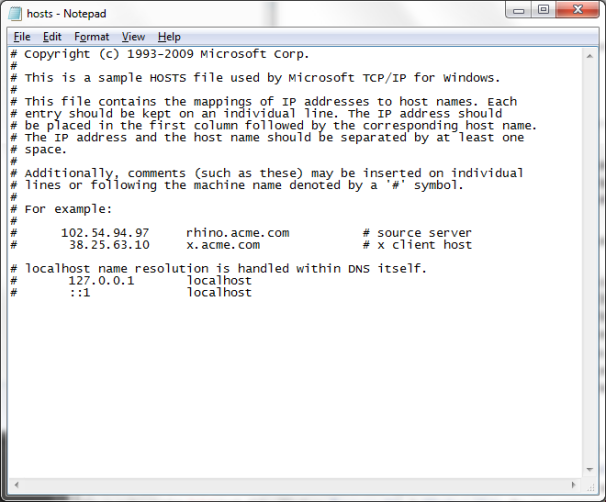
4.
Open this file hosts with notepad.
5.
Locate the line 127.0.0.1 localhost
6.
To block www.google.com for example, just add this text under
127.0.0.1
localhost:
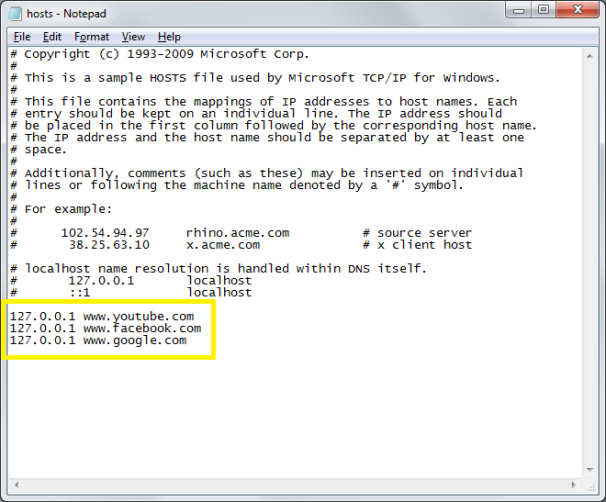 127.0.0.1 www.google.com
127.0.0.1 www.google.com
127.0.0.1 www.facebook.com
127.0.0.1 www.youtube.com
7.
Save the file.
In
this way add any number of sites you want, however you will need to
prefix it with “127.0.0.1″.
Though digital images are extraordinarily handy in lots of senses, there may be nonetheless one thing to be stated a few photograph that's printed on paper, and may be held, positioned in an album, or put in a body. Most individuals would quite omit sure photograph albums on the espresso desk in the lounge for friends to peruse than omit their pc and have a visitor looking out their pc for picture information. Printed images are additionally rather more applicable to offer as items. If you want to learn more about this topic, then please visit https://onlineconvertfree.com
ReplyDelete