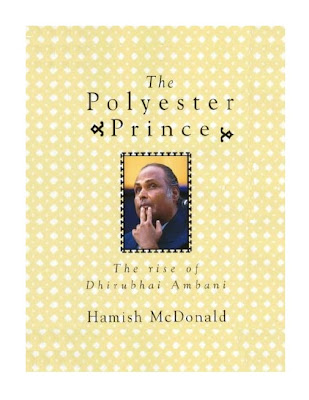Recently I Came To Know About "www.esl-lab.com"
Which Is Very Nice Site For Improving Your English Listening Skills & Grammar
It Is Run By RANDALL'S DAVIS
He is originally from the Midwestern part of the United States. He graduated from Brigham Young University in Provo, Utah, with an undergraduate degree in Spanish education and a master's degree in TESL. During the first few years of his career in Utah, He worked in a variety of teaching and training positions.
In Japan he taught English, intercultural studies, and computer literacy at several colleges and universities for eight years. A change of jobs brought him back to Utah where he is working now . His areas of interest and specialty include CALL, video technology and language teaching, teacher training, and learner autonomy. In addition to this Web site, He have created several others including Daily ESL, EZSlang, Train Your Accent, and EnglishVoices.
First Of All: Select The Audio you Want To Listen
2. Listen To The Audio Clip
3. Check Your Capability By Answering Questions Given Below
4.Complete Each Exercise Given By Him
5. Do Vocabulary Activities
6. Do Post Listening Exercises
Hope It Helps
Feel Free To Comment
Click Here To Visit: Esl-lab
Which Is Very Nice Site For Improving Your English Listening Skills & Grammar
| Randall's Davis |
He is originally from the Midwestern part of the United States. He graduated from Brigham Young University in Provo, Utah, with an undergraduate degree in Spanish education and a master's degree in TESL. During the first few years of his career in Utah, He worked in a variety of teaching and training positions.
In Japan he taught English, intercultural studies, and computer literacy at several colleges and universities for eight years. A change of jobs brought him back to Utah where he is working now . His areas of interest and specialty include CALL, video technology and language teaching, teacher training, and learner autonomy. In addition to this Web site, He have created several others including Daily ESL, EZSlang, Train Your Accent, and EnglishVoices.
First Of All: Select The Audio you Want To Listen
2. Listen To The Audio Clip
3. Check Your Capability By Answering Questions Given Below
4.Complete Each Exercise Given By Him
5. Do Vocabulary Activities
6. Do Post Listening Exercises
Hope It Helps
Feel Free To Comment
Click Here To Visit: Esl-lab